In this article, we show you how to reply to WeChat app messages via email.
This time-saving tool helps you and your team monitor message activity without staying logged in to the WeChat app 24-7. Quickly respond to messages or questions from WeChat followers with your favorite email service provider. In addition, you can set up the translation tool to automatically translate incoming and outgoing email messages. That means, for instance, you can type email responses on your mobile device in your native language and send translated content to your Chinese followers.
Other helpful blogs and articles:
Enabling email replies
The first step is to activate the email reply tool.
- Click WECHAT on the top menu and then click FOLLOWERS and Messages on the left menu.
To learn more about WeChat messages, see Managing WeChat Direct Messages.
- On the Messages page, click the Settings link and then click the toggle switch to the ON (green) position in the popup window.
- In the popup window, verify the Sinorbis user's email address; Sinorbis forwards WeChat messages to this email account.
- Click the arrow to open a drop-down menu and select a different user email address. (optional)
- Click the translate field and select a language from the drop-down menu. (optional) The default setting is Do not translate.
- Click SAVE.
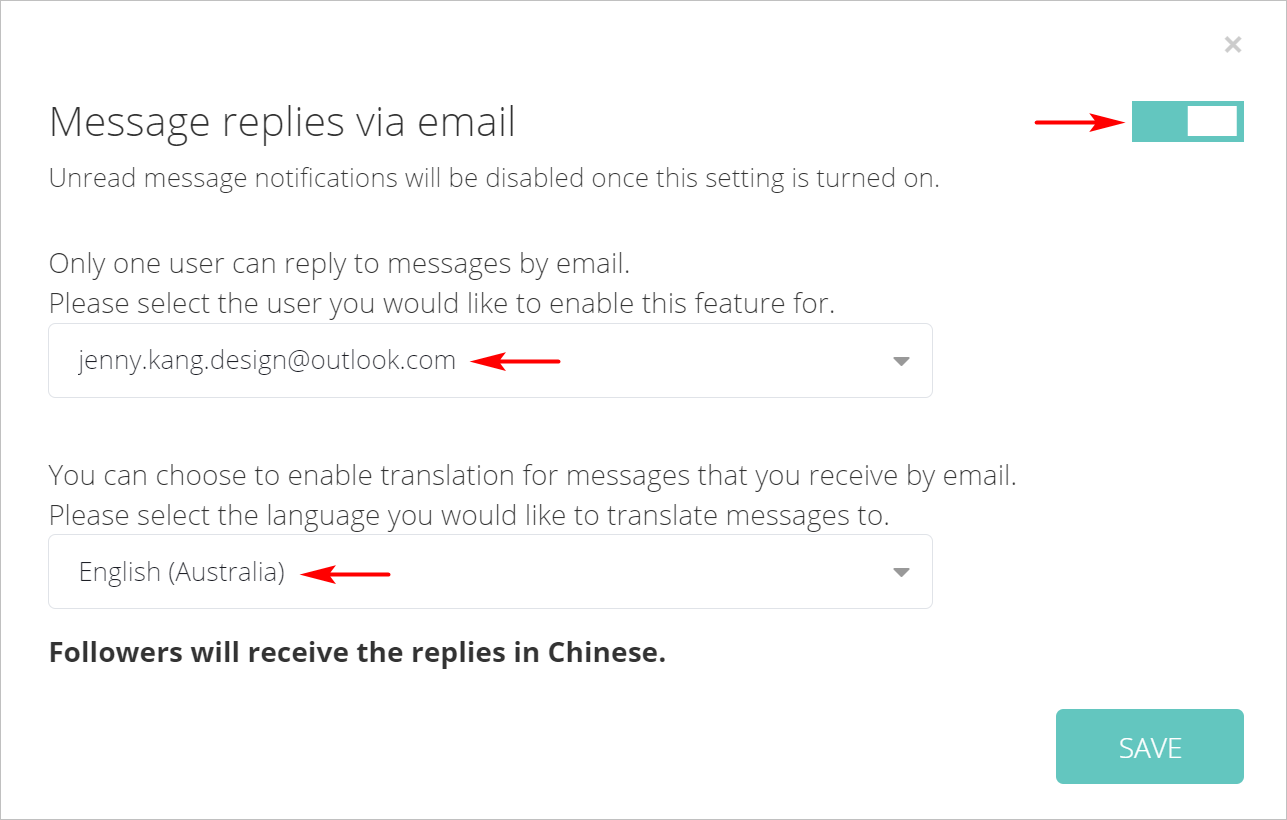
If you select a language, WeChat messages are translated from Chinese to your preferred choice. Messages you send to a WeChat follower are automatically translated into Chinese.
Testing the email integration
With the email tool enabled, test the integration.
Step 1 Read the message
The image below shows a message from a WeChat follower on the Sinorbis platform.
Sinorbis automatically forwards the follower's message to the Sinorbis user's email account.
Step 2 Respond to a message
Inside the email platform, the user clicks the reply button and types a message in their native language.
- Do not click the Log in to Sinorbis button.
Type a message and click Send.
Step 3 Check the results
The user's reply (translated into Chinese) appears in the WeChat Message History box.
- Click the Translation icon to verify the message. (optional)
- The message also displays in the follower's WeChat feed.

Comments
0 comments
Please sign in to leave a comment.