The easiest way to limit the content that displays on a page is to link the Repeater component to a new custom view in the data set.
Here is an example.
We created a data set for classic cars. As shown in the picture below, that data set has four custom views (plus the default view).
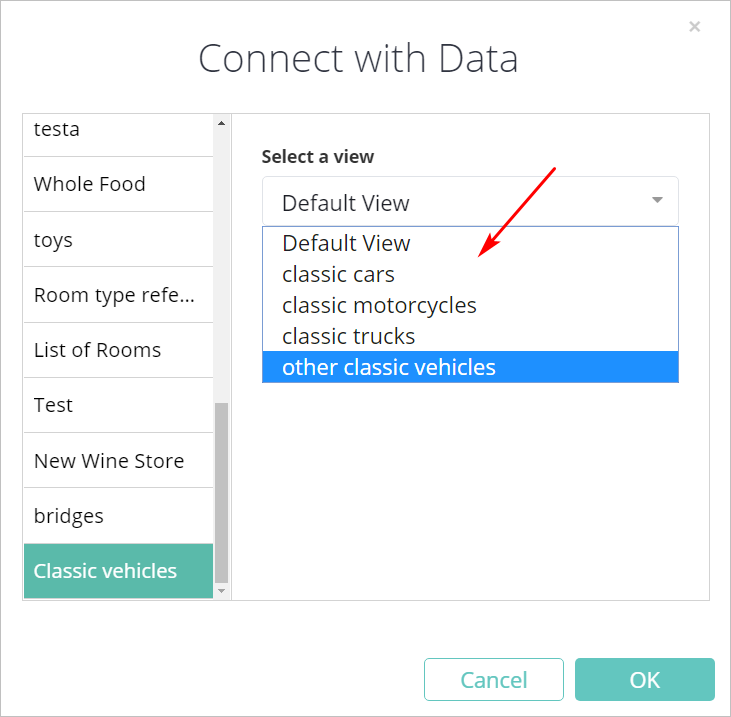
Later, we want to limit the number of items displayed. We want, for example, a Repeater template page to show only classic American cars.
- Open the data set and create a new custom view called classic American cars.
- Open the Repeater component Settings panel and then click the data set icon.
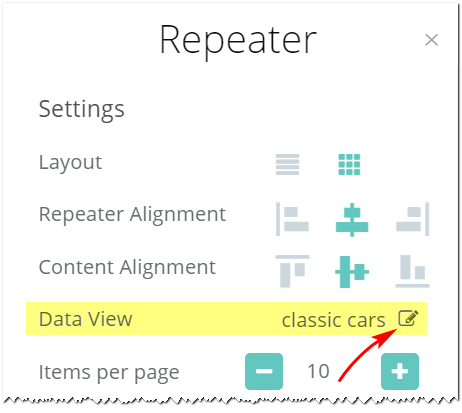
- On the Connect with data panel, select the new custom view.
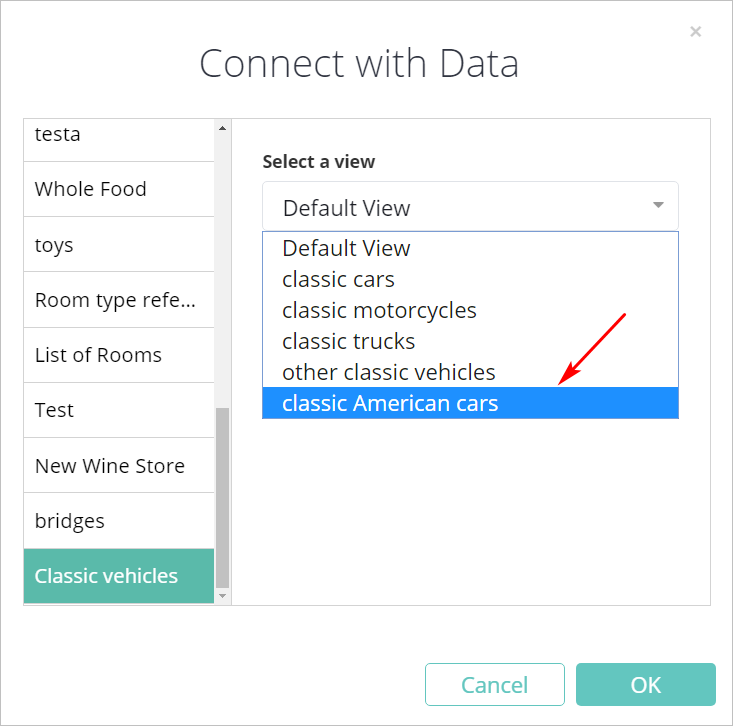
For more information, see:

Comments
0 comments
Please sign in to leave a comment.