Unfortunately, not in an easy way. Unlike almost every text editor around, the WeChat editor does not give you a menu of fonts (i.e. typeface) to select from.
Tencent (the giant Chinese tech company that owns WeChat) limits WeChat articles to one default typeface.
Why one typeface? Our understanding is Tencent wants to deliver a consistent screen resolution across many kinds of devices with different operating systems. The best way to ensure consistency is to use one typeface that looks good on all kinds of machines. Other service providers, like XIUMI for instance, also use a single default which can't be changed.
Workarounds
Here are three workarounds that can help you create a different text appearance in a WeChat article.
- Place a text box (using the drag and drop text component) inside your WeChat article. Some of the options have a slightly different appearance.
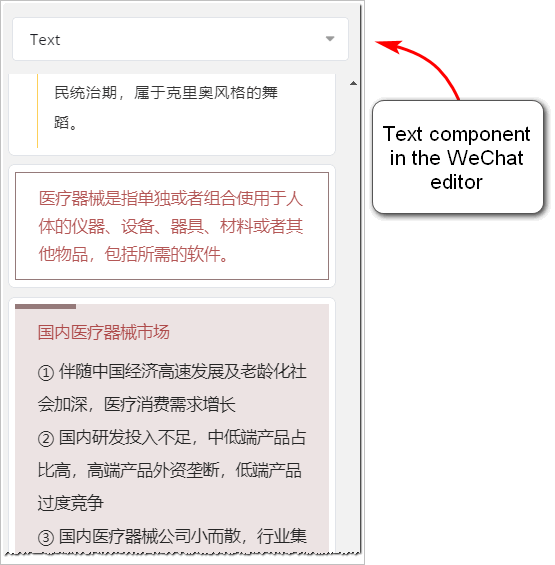
- Use the text editor to change the font size.
- Create Chinese text in another document with a unique typeface. Then right-click on the text in the WeChat editor and use the Paste and Match Style tool (on Mac) or Paste as plain text (on PC). Paste the text into a WeChat component.
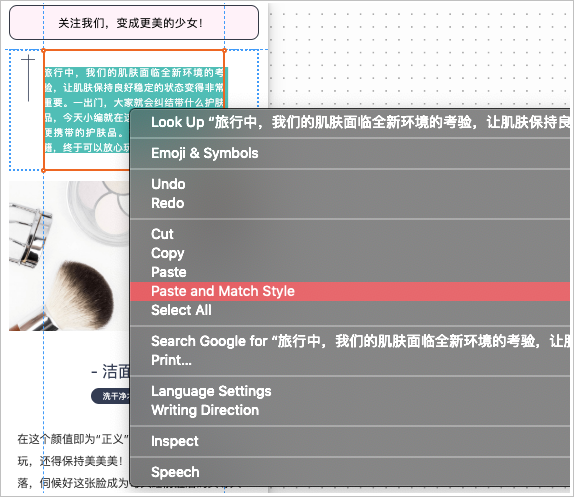
More information
For more information about editing or creating a WeChat article, see:

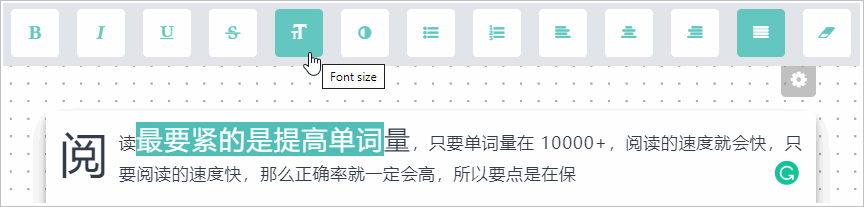
Comments
0 comments
Please sign in to leave a comment.