This article shows you how to create a Baidu analytics account. You also learn how to connect Sinorbis to that Baidu account.
1 Registering an account
- Go to the Baidu Analytics portal page.
- Click 注册 (Register) in the top right corner next to Demo. A popup box displays.
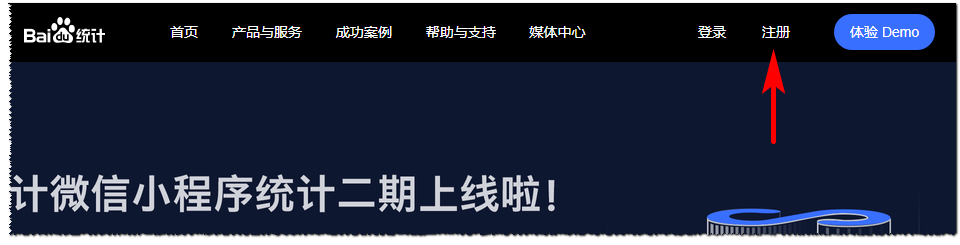
- In the popup box, select the second option 百度统计-客户版 (Baidu Analytics – customer version). A form displays.
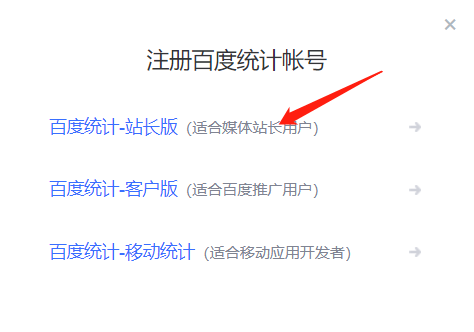
- Enter your account information. A Chinese mobile phone number is required to get the 4-digit verification code.
- When the form is complete, click the blue button.
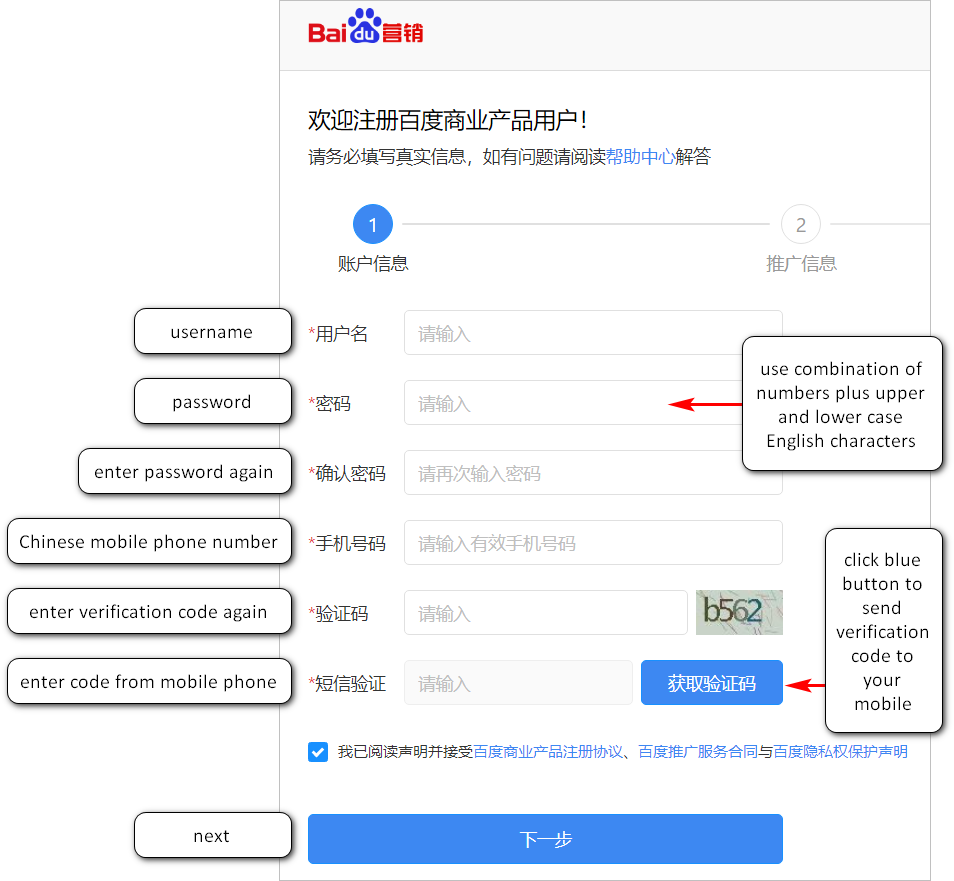
2 Entering business information
- Log in to the Baidu Analytics portal. A new panel displays.
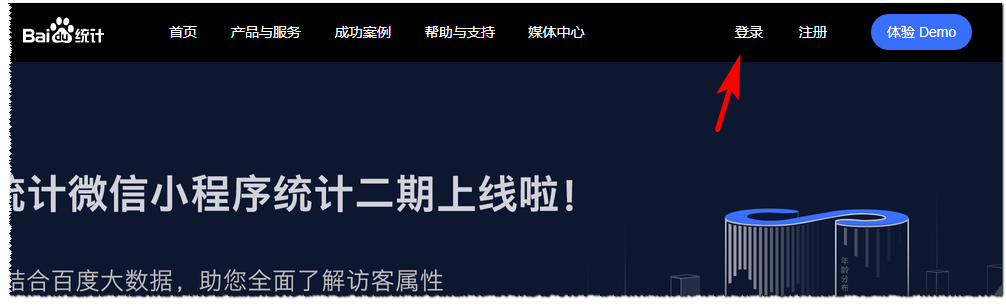
- On the new panel, click the right menu tab 百度商业账号 (Baidu Business Account) and then enter your login information.
- Click the blue button. A new page displays.

- Check the Opt-in box and then click 确认 (Confirm).
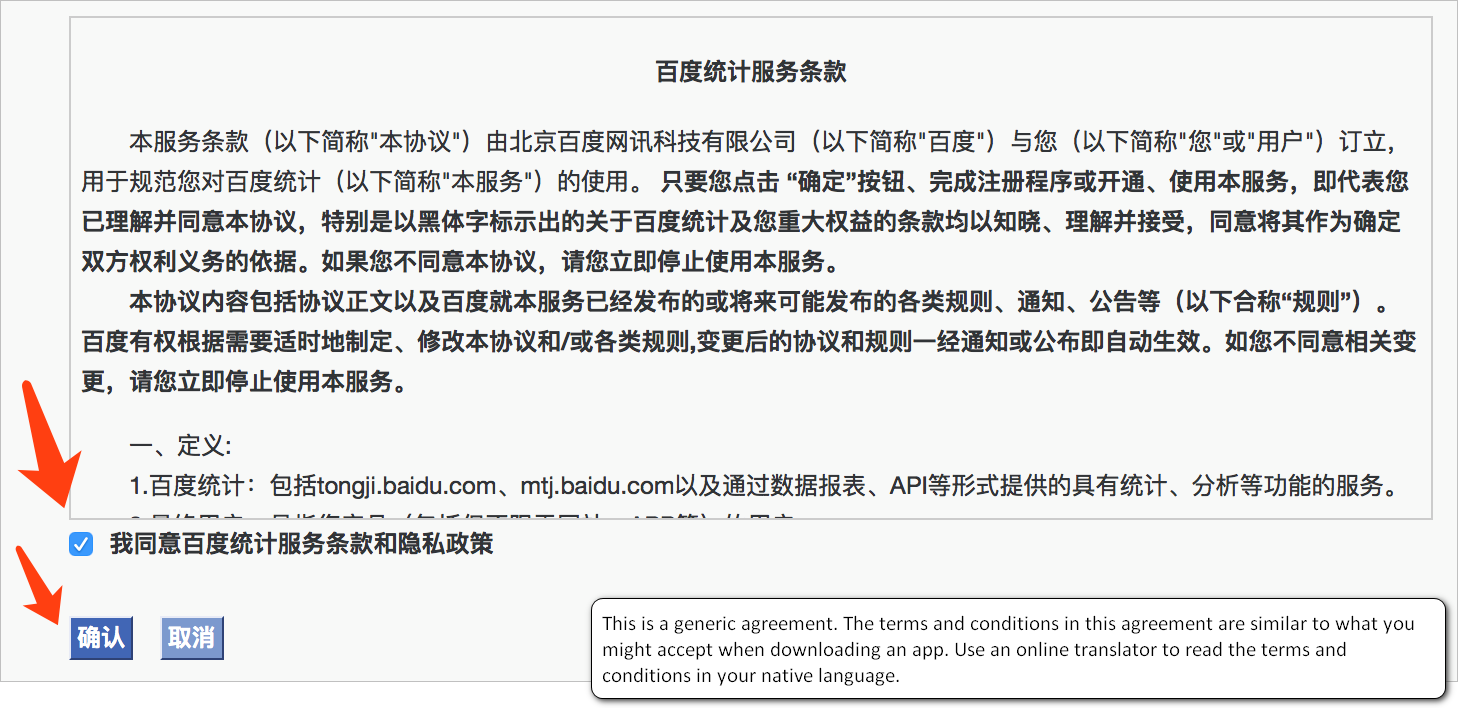
- Go to the main menu and click 管理 and then select 权限帐号管理 on the left-hand side menu.
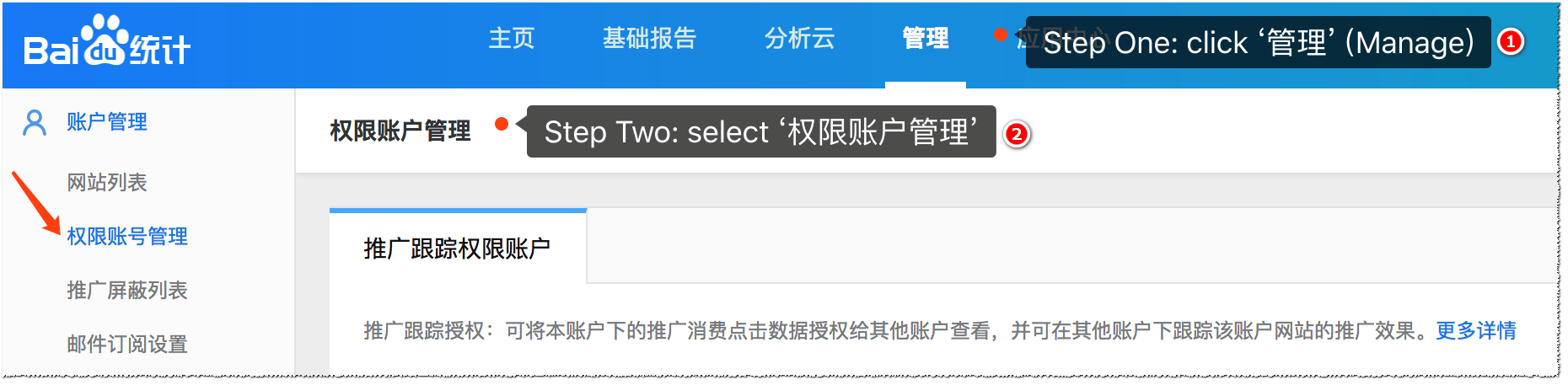
- On the right side of the page, click the green button to authorize Sinorbis. A new panel displays.

- On the new panel, enter the information and then click the blue Authorise button.

After entering the Baidu account information, notify your Sinorbis Account Manager so that we can change the account settings.

Comments
0 comments
Please sign in to leave a comment.