This article shows you how to find and read key metrics data on the Search Ranking page.
Generating metrics data depends on the selected time period and search engine. For more information about customising time period and search engine settings, see:
1 Opening the Search Ranking page
- Click WEBSITE on the top menu bar. The Website Content page displays.
- Locate the menu on the left side of the page.
- Click the SEO folder.
- Click Search Ranking. The page displays.

2 Reading metrics data
The top of the Search Ranking page has 4 boxes of data. They are indicators of website performance. Each indicator is explained below.
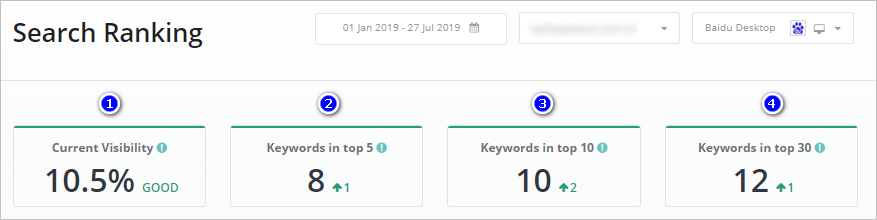
1 Current Visibility
This provides a snapshot of how well your site performed on one search engine during a specific time period. In the above chart, the time frame is the first 7 months of 2019 and the search engine is Baidu Desktop.
Generally, a figure of 10% or higher is satisfactory.
Visibility ranges from 0 - 100%. Most users report results between 0 - 15%. Performance is labelled as follows:
- POOR (red) is less than 1%
- FAIR (orange) is between 1 and 9%
- GOOD (green) is 10.0% or higher
Note: Visibility is skewed by keyword performance. If you rank high on certain keywords (e.g. brand keywords), the Visibility score will be high.
2 Keywords in top 5
One measure of performance is how your site ranks for a given keyword. Ideally, your site is in the top 5 for one or more keywords.
The figure in the box Keywords in top 5 tells you the number of keywords that a given search engine ranks your site in the top 5 during a specific time period. The small arrow and number tell you if the number of high ranking keywords increased or decreased during the selected time period and the numerical change.
3 Keywords in top 10
The figure in this box tells you the number of keywords which a search engine ranks you in the top 10. As above, this figure depends on the time period selected.
The figure in the box Keywords in top 10 is a cumulative total; it includes the top 5 rankings.
4 Keywords in top 30
The figure in this box tells you the number of keywords which a search engine ranks you in the top 30. As above, this figure depends on the time period selected.
The figure in the box Keywords in top 30 is a cumulative total; it includes the top 5 and top 10 rankings.

Comments
0 comments
Please sign in to leave a comment.