This article shows you how to find SEO (search engine optimisation) information and customise two baseline settings.
With this SEO information, you can:
- measure your website’s visibility on a given search engine
- track how many of your keywords rank in the top 5, 10, and 30 positions
- see your website’s visibility trend over a selected period
- see your website’s visibility trend on different search engines
- compare your website’s visibility trend with competitors across search engine and devices
- follow keyword ranking distribution trends over a selected period
- compare keyword ranking distribution with your competitors
More information
For more SEO information and tools, see
1 Locating SEO data
You can find all search engine optimisation data in the SEO folder.
- Click WEBSITE on the top menu bar. The Website Content page displays.
- Locate the menu on the left side of the page.
- Click the SEO folder. The folder opens with three page links.
- Click Search Ranking. The page displays.
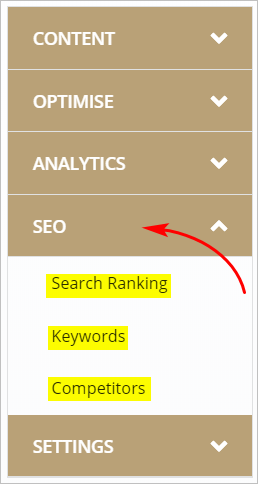
2 Selecting a time period
Before looking at website data, customise the time period with the Date Picker tool. The time period you select here is used for all SEO charts and figures. You can change the time period at any time and on any SEO page.
For more information, see:
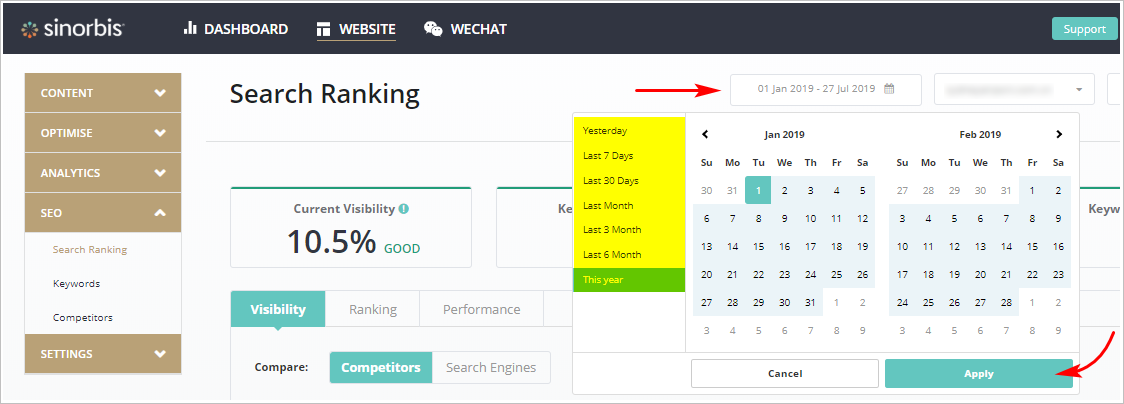
3 Selecting a search engine
SEO results are typically based on Baidu data. Baidu is the biggest search engine in China, but there are others. On the Sinorbis platform, Baidu Desktop is the default search engine, but you can change that setting.
The search engine choice you make on one SEO page affects data results on all SEO pages. You can change the search engine at any time and on any SEO page.
- Scroll up to the top of the page.
- Locate the search engine box below the black menu bar.
- Click the box. A list of options displays.
- Select a search engine. The menu closes and new data display.


Comments
0 comments
Please sign in to leave a comment.